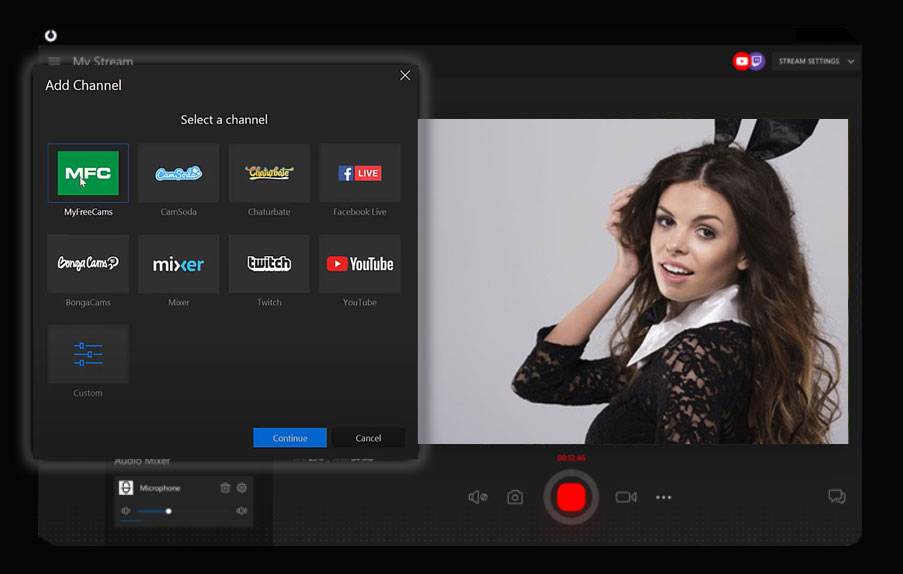
Take your webcam to the next level with SplitCam
If you want to get your webcam business to the next level. Well, I guess all of us want the same thing. I mean, I’m freaking bored with my current webcam.
Sure, I can use it to video chat with friends. But the truth is, I’m not really happy about it. I really wish I could use it in multiple programs and have more exciting effects without getting a webcam busy error.
Fortunately, I found the answer to my problem —SplitCam. This allows you to do everything I’ve mentioned earlier and more. I’ll tell you all the details in this review.
What makes SplitCam special?
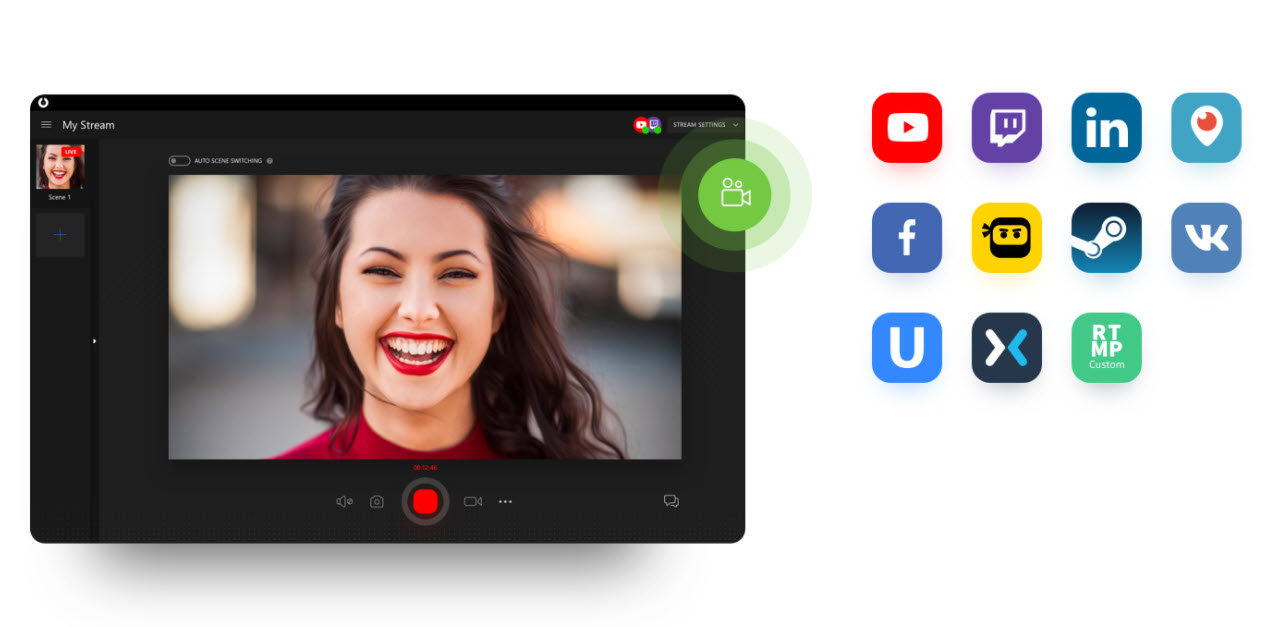
Image Source: splitcam.com
We all know there are many programs on the Web that are similar to SplitCam. But various things set it apart from the rest.
What makes it awesome is the fact that you can do multiple things with your webcam at once. It has easy-to-use features and allows you to perform multiple functions.
For instance, you can be on a video chat with a friend. And at the same time, you’re also on Omegle and recording the entire show.
See how handy that is?
Moreover, it has cool effects you can apply to your webcam. You can use those real-time so you can have more fun with your friends.
So, if you’ve been wanting to wear a pirate hat while talking to your friends online or while stripteasing, then SplitCam can make that happen.
This could also be helpful to cam models who want to put on a show on different camming sites and social media platforms.
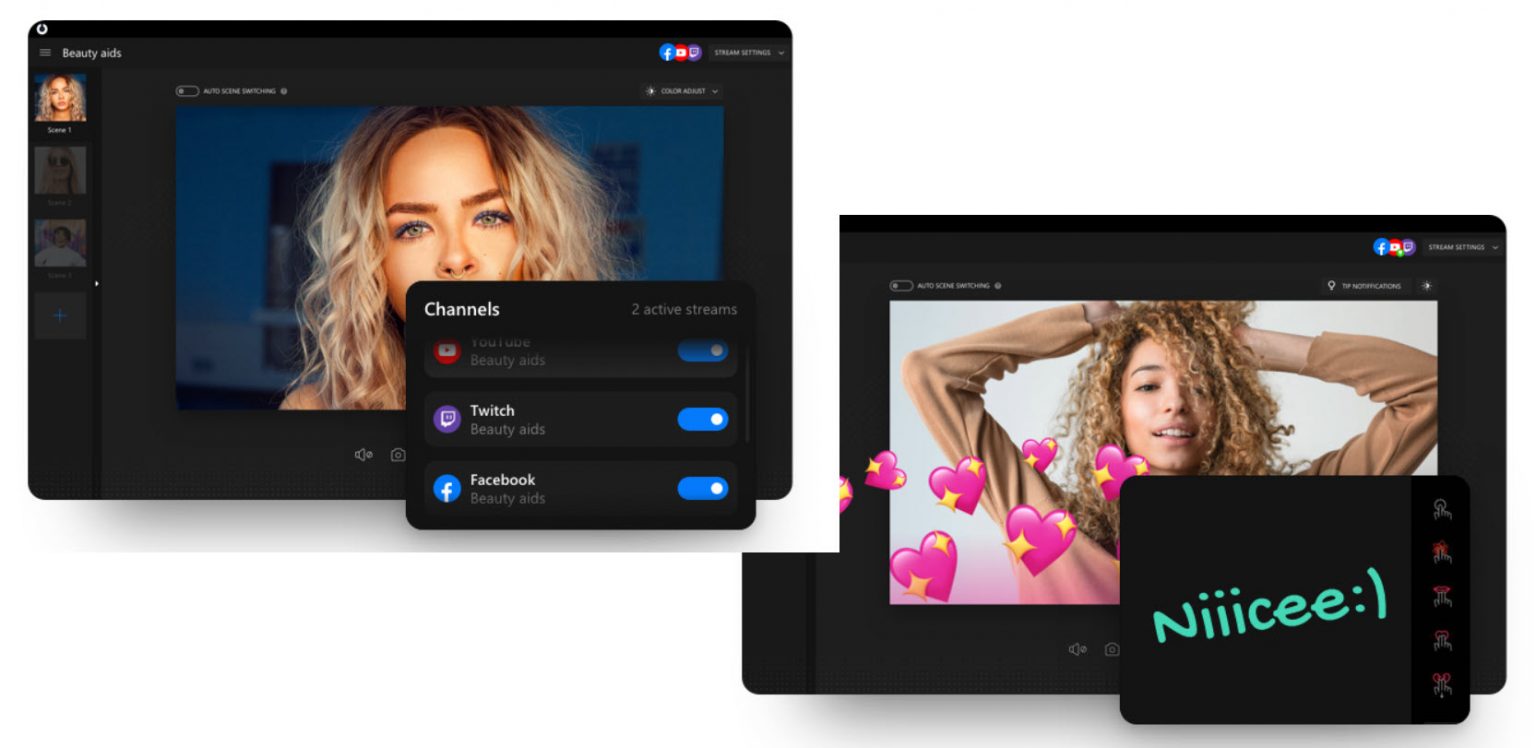
Image Source: splitcam.com
✔️ Pros of using SplitCam
Now, let’s talk about the advantages of using this program.
First, it’s free. Yep, you don’t have to pay a fee to enjoy its exciting features.
Second, it has many video and audio effects. It offers a myriad of options for enhancing your video chat sessions, Some functions you can choose from are the bathroom, animation, diffuse, concave, bubbles, black contours, flip horizontal, and flip vertical.
Lastly, it allows you to take snapshots. You can set up a timer, so it’d capture a photo at intervals, or it can also be nonstop.
❌ Cons of using SplitCam
Well, I guess there’s no perfect program.
What I really don’t like about SplitCam is the large ad which takes up almost ⅓ of the main viewing window. It can really be distracting at times.
Here’s my final say about SplitCam
SplitCam is a great option for people who want to spice up their video chats at a zero price tag. Your friends and viewers are surely gonna enjoy your show!


